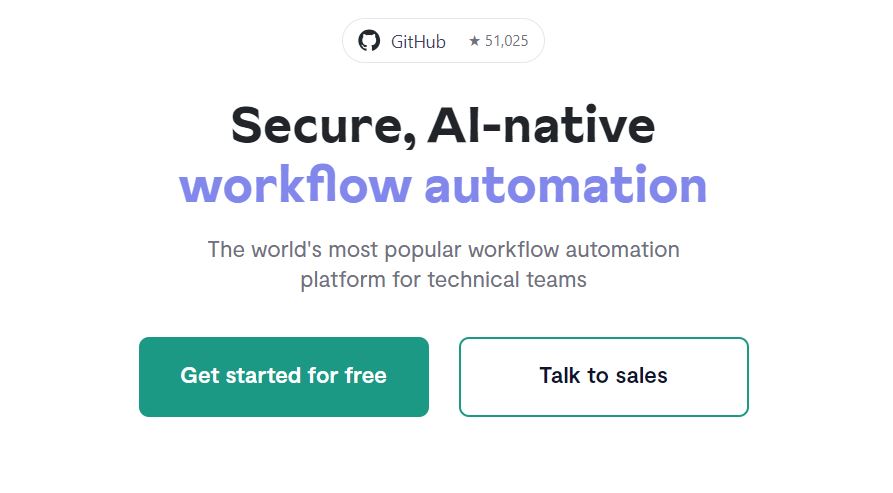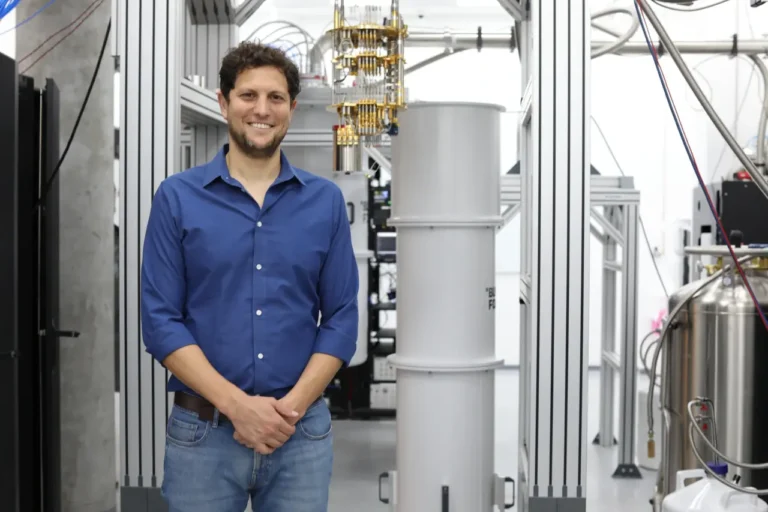How to Automate Your Tasks with n8n and Flowise: The Ultimate Guide
Are you looking for a powerful way to automate your workflows and boost productivity? Meet n8n, the open-source automation tool that simplifies task management and connects your favorite apps. Combine it with Flowise, an AI-powered decision-making engine, and you have the perfect duo to transform how you work.
In this blog post, we’ll explore how n8n can help you automate your tasks, its integration with Flowise, and practical use cases to get you started.
What is n8n?
n8n is an open-source workflow automation tool that allows you to connect applications, streamline tasks, and create custom workflows—all without writing complex code.
Here’s why n8n stands out:
- Open-Source Flexibility: Host it on your server to maintain full control over your data.
- Wide App Support: Integrates with over 300 apps, including Gmail, Slack, Google Sheets, and more.
- Visual Workflow Editor: Drag-and-drop interface makes automation accessible to everyone.
- Advanced Features: Supports conditional logic, loops, and error handling for dynamic workflows.
n8n is ideal for automating repetitive tasks, simplifying complex processes, and improving overall efficiency.
What is Flowise?
Flowise is a no-code, open-source AI tool that empowers businesses to integrate artificial intelligence into their workflows. By combining Flowise with n8n, you can make smarter, data-driven decisions and create workflows that adapt to real-time insights.
Key Features of Flowise:
- AI-Powered Decisions: Automate actions based on data analysis and predictions.
- No-Code Setup: Build decision models without technical expertise.
- Seamless Integration: Works perfectly with n8n to enhance workflow automation.
Benefits of Using n8n for Task Automation
n8n provides a robust framework to simplify your day-to-day tasks. Here’s how:
1. Save Time on Repetitive Tasks
Automate mundane tasks like:
- Syncing new leads from a web form to your CRM.
- Sending personalized emails when a customer completes a purchase.
2. Improve Collaboration
Integrate tools like Slack, Trello, and Google Workspace to keep your team in sync. For example:
- Create Slack notifications for task updates in Trello.
- Automatically add Google Calendar events to your project management tool.
3. Customize Workflows
Tailor workflows to your specific needs by incorporating conditional logic and triggers. For example:
- Route incoming tickets to different departments based on keywords.
- Automate follow-ups based on customer behavior.
Supercharge Automation with Flowise Integration
Adding Flowise to your n8n setup brings intelligence to your automation workflows. Together, they allow you to create dynamic, AI-driven processes that adapt in real time.
How Flowise Enhances n8n Workflows:
- Intelligent Task Management: Analyze customer data with Flowise and automate task prioritization in n8n.
- Predictive Insights: Use AI models to forecast sales trends and adjust workflows accordingly.
- Data Enrichment: Automatically enrich leads or contacts using AI and trigger relevant workflows.
Example Workflow: Lead Management Automation
Here’s a real-world example of how n8n and Flowise can work together:
- Capture Leads: Use n8n to collect leads from your website form and add them to a Google Sheet.
- Analyze with AI: Flowise evaluates leads and assigns a score based on their likelihood to convert.
- Trigger Actions:
- High-scoring leads are added to a sales team’s CRM with a notification in Slack.
- Lower-scoring leads enter a nurture sequence via email marketing software.
- Track Progress: Use n8n to log every step in a Trello board for visibility.
Getting Started with n8n and Flowise
Setting up n8n and Flowise is easier than you think. Follow these steps to get started:
- Install n8n:
- Self-host n8n on your server or use the cloud version for convenience.
- Explore Pre-Built Nodes:
- Connect popular apps like Gmail, Typeform, and Google Sheets using n8n’s pre-configured nodes.
- Integrate Flowise:
- Connect Flowise to n8n and configure AI-driven workflows to enhance decision-making.
- Test and Launch:
- Test your workflows and fine-tune them for optimal performance.
Why Choose n8n and Flowise for Your Workflow Automation?
Combining n8n and Flowise offers several advantages:
- Cost-Effective: Both tools are open-source, reducing reliance on expensive software subscriptions.
- Scalable: Suitable for individuals, startups, and enterprises alike.
- Privacy and Security: Host on your own server for complete data control.
- Customizable: Build workflows tailored to your unique needs with minimal technical expertise.
Conclusion
n8n and Flowise make a powerful team for automating tasks and improving productivity. Whether you’re looking to simplify repetitive processes or incorporate AI into your workflows, these tools offer unparalleled flexibility and efficiency.
Ready to take your workflows to the next level? Start using n8n and Flowise today and experience the difference automation can make!
Don’t forget to share this guide and leave your comments below on how you use automation to boost productivity!